In the pitch black of night, the girl opened her eyes,
a whispering grows in her foggy mind: "I must go."
In the desolate darkness she could only hear the mysterious voice.
A horror story in which a lonely girl makes her way through the darkness.
Use items freely, engage in combat, and help her escape the terrible hands that torment her.
Tips:- Includes several weapons such as bats, pistols, shotguns, and more.
- The very first enemies can be difficult with the bat, so it might be a good idea to advance a little further without fighting.
- The bat is somewhere on the second floor of the school.
- There is a save point in the women's bathroom on the first floor of the school.
- Multiple locations! School, countryside, mountain road, and more! Maps included! Earn passes to new areas as your character gains new abilities.
- Restore health with food only.
- Enemies will no longer appear after defeat.
- There is a limit to the number of items you can carry, except under certain circumstances.
- You will get dirty after being attacked by enemies. Dirt can be removed in baths throughout the city.
- There are items that increase your defense, but they do not protect against sexual attacks.
- You can play with a keyboard or playground - no mouse required.
Control:Keys ←, →, ↑, ↓: Select; ←, → move; ↓ crouch; ←, →→ Accelerate
Button A: Rewind; Rebound.
D Key: Attack.
S Key: Jump.
E,F: ChangeItem+/- Change equipped weapon
LeftShift Key: AttackStandby
R Key: Reload
Key C: Map
Q Key: Inventory/Menus
Space Key: Move to next location, Interact
Shift: Hold direction only when equipped with weapon
Special control with keyboard only, this cannot be changed
1: toggle the display of clothes
2: toggle the display of a skirt
3: toggle bra display
4: toggle the display of underwear
5: Toggle the display of socks
6: Toggle the display of shoes
7: Toggle the display of hairpins
F11 - Switching between full screen/window mode.
* The buttons on the joystick refer to the XBOX ONE.
* If you disable [Select] or the arrow keys in the settings, you cannot use the keyboard or joystick.
* [Select] is used in several parts to select items on menu screens, select options, and pre-messages. Note that the game will not continue if it is not set up.
* Although the same key can be configured twice, duplicating keys other than [Select] is not recommended. If you want to overlap, select "Add" on the confirmation screen when setting up.
* Be sure to configure all keys before playing.
* If you are unsure, go back to the default value.
* It seems that some joysticks do not recognize the default keys or do not work correctly. Keep in mind that this can happen especially with older types.
AutoTranslator:
ALT + 0: enable XUnity AutoTranslator interface.
ALT + T: Alternate between translated and untranslated versions of all texts provided by this plugin.
ALT + R: Reload translation files.
ALT + U: Grab manually.
ALT + F: if OverrideFont is configured, will toggle between override font and default font.
ALT + Q: reload the plugin if it was disabled.

 THEBESTFETISHSITES
THEBESTFETISHSITES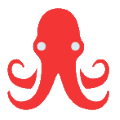 HENTAIZILLA
HENTAIZILLA








