Contents:
→ [Basics for Getting Started: How to Play Japanese Games, What Do You Need to Do?]→ [How do I enable Japanese?]→ [No sound in h-games/error about audio codecs!]Question: The basis for launching, How do I play Japanese games? What do you need to do?Answer:1. Set the Japanese language in windows (see below);
2. use to run games and install:
• or [
xupefei Locale-Emulator] - Japanese locale emulator (
no guarantee to run the application);
• or [
NTLEA] - Japanese locale emulator (
no guarantee that the application will start);
• or [Change Local Language to Japanese] (
100% guarantee that the application will start).
Note: some games can be launched without additional programs or local language change. It is sufficient to have Japanese language in the system. There are games that won't run via Microsoft AppLocale or NTLEA. Such games can be run only with "Change local language to Japanese" (change locale).
Question: How do I change the local system language to Japanese?Answer:
Win7
Go to Control Panel -> Clock, Language and Region -> Advanced
Win8
Go to Control Panel -> All Control Panel Items -> Language
Win10
Go to Control Panel -> All Control Panel Items -> Language
Question: I have no sound in h-games/error about audio codecs. What to do?Answer:
The thing is that h-games use standard Windows codecs, which can be replaced by newer versions, and h-games can't use them. This is solved by installing older codecs.
 THEBESTFETISHSITES
THEBESTFETISHSITES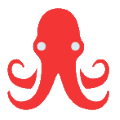 HENTAIZILLA
HENTAIZILLA