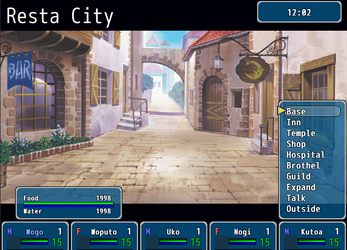You are the leader of a group of adventurers that came to the land of the great forest to explore it, now you have to survive and fight against dangerous monsters that want to use you for food, for breeding or transform you to be one of them, and continue the journey through your descendants.
Changelog:v0.3.54
-Gamecrash when the control type is changed in game.
-File.read problem related to unicode files.
-Bug that makes the forest guards impassable even if you finished the blocked entrance mission.
-"Check Suma City" mission doesn't progress due that the code was not updated correctly.
-After the "Unblock the Path" mission the guards keep blocking the Player to pass from the Forest to Resta Field due that the passage checks if the Player has finished the quest in the Guild instead of check if the quest objectives are completed.
-Gamecrash related to Brothel pregnancies due that the workers weren't deleted correctly from the pregnancies list, causing the game to check inexistent characters.
-Gamecrash when the Player removes the armor of the main character and exits from the menu.
Developer Notes:Turn Battle RPG - Dungueon Crawler
-2DCG
-Selectable Sex
-Pregnancy/Male Pregnancy
-Body Modifications (Genderswap, MtF, FtM, Dickgirl, Cuntboy, Futanari)
-Monster Girls
*Paperdoll System
*Customizable Characters
*Visual Equipment
*Descendency and Heritage System
Download Files Notes:There are 2 files:
"RTP" and "Descendants vX.X"
------------------------------------------------------------------------------------------------
# Case 1: You already have the RPG Maker VX Ace RTP installed on your PC. #
------------------------------------------------------------------------------------------------
1.1-You don't need to download the "RTP" and just download the most recent
version of "Descendants vX.X".
1.2-Once downloaded, just extract/execute the downloaded file.
1.2-After that, execute the Game.exe in the folder, and play.
--------------------------------------------------------------------------------------------
# Case 2: You don't have the RPG Maker VX Ace RTP installed on your PC #
--------------------------------------------------------------------------------------------
2.1-You will need to download the "RTP" and the most recent version of
"Descendants vX.X.
2.2-Once downloaded, extract/execute the two files on different folders.
2.3-Once extracted, COPY the "Descendants vX.X" folder files into the "RTP"
folder and REPLACE all the files in it.
2.4-After that, execute the Game.exe in the folder, and play.
2.5-If there's still a problem related to the RTP, edit the "Game.ini"
file with a text editor and erase the "RTP=RPGVXAce" line and save it
or move the "Game.ini" file from the folder "RTP fix" to the main folder
and replace it.
*You can do this for bug fixes too, for example you downloaded the
v0.2.00 and the v0.2.02, you just need to replace the old files with
the most recent version files.

 THEBESTFETISHSITES
THEBESTFETISHSITES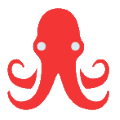 HENTAIZILLA
HENTAIZILLA