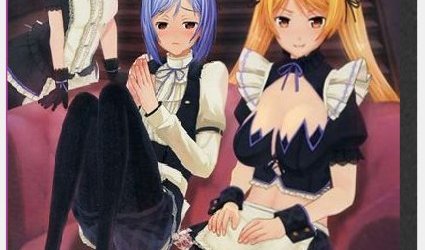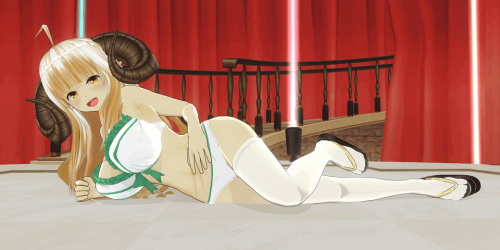Hentai and porn games for download | HentaiHubs.com»Hentai Games»[mods] Custom Maid 3D 2
[mods] Custom Maid 3D 2
Category: Hentai Games
3 015
0
Info:
Production year: 2019
Last modification: 10.12.2019
Language of the game: English
System requirements: PC/Windows; Installed game version 1.65 with all off. add-ons
Aviable to

Tags:
Custom mods for the game
in the archive you will see the following folders:
modsVarious - various mods for the game (installation: unpack the desired archive with mods and put the folders(folder) of mods "cm3d2\Mod")
modsChara - characters from various games/anime/movies (installation: unpack the necessary archive with mods and put the folder(s) of mods "cm3d2\Mod")
_tools - here are the files needed to run auxiliary scripts (UnpackArcsChara.bat and UnpackArcsVarious.bat), with which you can easily unpack all the archives with mods at once
Note: keep in mind, if you'll be using scripts rapack archives: unpacking scripts do not take into account free space on the disk, on which the unpacking mods!
This means that if you run out of disk space when unpacking mods, the script will not inform you about this in any way, but will simply stop unpacking, with a message about the successful completion of the operation.
Therefore, if you are going to use these scripts, make sure that you have enough free disk space: preferably 60 GB
Installing mods in the game:
Bug detected:
In fact, !some mods from the archives labeled [cm3d2_], can also work with "com3d2" !but, this has not been tested,
because in order to make a breakdown into additional categories (for example, choose mods compatible with both games) need a lot of free time
Therefore, if you decide to use any mods from [cm3d2_] archives in "com3d2", it's only at your own risk.
other\cm3d2_only\presets - character presets ((compatible with CM only!)). Files with the extension ".preset" should be placed in the folder Preset in the directory of the game)
You can unpack the archives with mods through files:
"UnpackArcsChara.bat" - unpack all the archives with character mods
"UnpackArcsVarious.bat" - unpack all the archives with various mods
when unpacking mods by running bat files, they are unpacked in the root distribution folder,
in the root folder of the distribution, separated by game compatibility (e.g. [cm3d2_], [cm3d2+], [com3d2])
or you can unpack the archives yourself, at your discretion
The list of mods you can see by downloading the file "_list.txt", which is in the archive
in the archive you will see the following folders:
modsVarious - various mods for the game (installation: unpack the desired archive with mods and put the folders(folder) of mods "cm3d2\Mod")
modsChara - characters from various games/anime/movies (installation: unpack the necessary archive with mods and put the folder(s) of mods "cm3d2\Mod")
_tools - here are the files needed to run auxiliary scripts (UnpackArcsChara.bat and UnpackArcsVarious.bat), with which you can easily unpack all the archives with mods at once
Note: keep in mind, if you'll be using scripts rapack archives: unpacking scripts do not take into account free space on the disk, on which the unpacking mods!
This means that if you run out of disk space when unpacking mods, the script will not inform you about this in any way, but will simply stop unpacking, with a message about the successful completion of the operation.
Therefore, if you are going to use these scripts, make sure that you have enough free disk space: preferably 60 GB
Installing mods in the game:
Bug detected:
In fact, !some mods from the archives labeled [cm3d2_], can also work with "com3d2" !but, this has not been tested,
because in order to make a breakdown into additional categories (for example, choose mods compatible with both games) need a lot of free time
Therefore, if you decide to use any mods from [cm3d2_] archives in "com3d2", it's only at your own risk.
other\cm3d2_only\presets - character presets ((compatible with CM only!)). Files with the extension ".preset" should be placed in the folder Preset in the directory of the game)
You can unpack the archives with mods through files:
"UnpackArcsChara.bat" - unpack all the archives with character mods
"UnpackArcsVarious.bat" - unpack all the archives with various mods
when unpacking mods by running bat files, they are unpacked in the root distribution folder,
in the root folder of the distribution, separated by game compatibility (e.g. [cm3d2_], [cm3d2+], [com3d2])
or you can unpack the archives yourself, at your discretion
The list of mods you can see by downloading the file "_list.txt", which is in the archive
Related news:
 THEBESTFETISHSITES
THEBESTFETISHSITES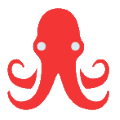 HENTAIZILLA
HENTAIZILLA