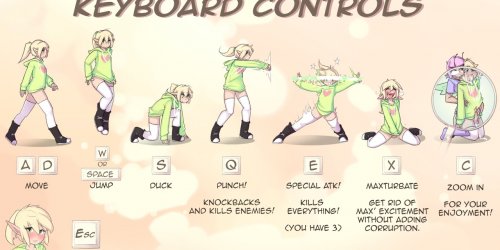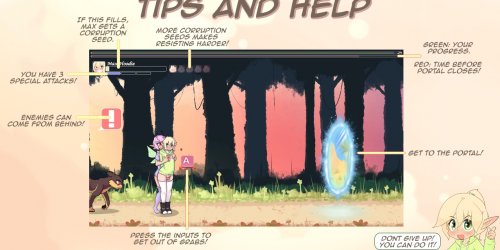Game by T-Hoodie.
Installation and startup:Installation is not required.
The application is run by the executable file Max_The_Elf_DEMO.exe located in the root of the folder
Changelog:v4.0 Playtester version
Level 4 released!
- We plan to add one more enemy and 1 more event to level four.
- We plan to add a miniboss (Leslie) at the end of level 4 as well
These will come in 2023 as update patches.
Known bugs:
- If you do a slide attack and during the animation try to do a special attack, Max will freeze in place and you're stuck until you reset. Sorry!
Installation:
For windows PC downloaders: Unpack the .RAR file, and run Max_The_Elf_DEMO. If it doesn't start up, try checking your firewall, or run as administrator, it might be getting blocked. Use 7zip, Winzip or Winrar to unpack .RAR files.
FOR MAC OS downloaders: I packed it as a .RAR file! On Macs some unzippers can corrupt the files, We've tested unpacking with "StuffIt" and it worked. If you need a different one, try: https://apps.apple.com/us/app/the-unarchiver/id425424353?mt=12 This one should be official but we haven't tried it!
If you still get an error (this application cannot be opened), try this: https://stackoverflow.com/questions/50577473/unity-game-compiled-in-windows-does...
Q: How do I resize the game window? Sorry, but the game is forced to launch at 1280 x 720. If you want to make the game bigger: On windows: If you make a shortcut for "Max_The_Elf_DEMO", then go to properties of the shortcut, and add " -screen-width 1920 -screen-height 1080 -screen-fullscreen 1 " to the [target/destination (translated from dutch)] property, it will launch with those settings! Image preview: https://imgur.com/a/R4lV2Xn


 THEBESTFETISHSITES
THEBESTFETISHSITES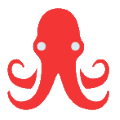 HENTAIZILLA
HENTAIZILLA