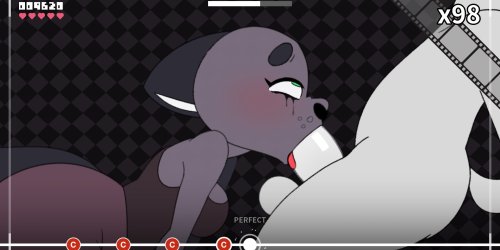Beat Banger is a simple NSFW rhythm game created using the Godot Engine.
This is BunFan Games' first ever released project
Changelog:v4.0v3.9Additions- Added ability to delete mod packs
- Added collections icon to extras menu
- Added `version -d` command
- Added `dawna_handjob` animation color
- Added `dawna_blowjob.png`
- Added dev snapshot information to console logs
Deletions- Removed gradient from level editor
Fixes- Fixed game remaining paused when going back to the main menu
- Fixed Volume 2 missing file warnings
- Fixed crash on Cathy's export level (NEEDS MORE TESTING)
Changes- Better shop item visibility on Steamdeck
- Improved loading bar visibility on Steamdeck
- Changed the way the debug info menu opens (Hold Q & E)
- Changed report a bug link to the canny page
- Updated PauseMenu UI
- Updated Collection scene
Cheat Codes:In order to use cheats, you need to press "F2" to open up the console and enter one of the following commands:
Commands
ping = Returns "Pong!"
hello = Returns "Hey!"
clear = Clears the console window of entries
history = Returns previously entered text in the form of an array (sorted form most recent to least recent)
reload = Reloads scene (Highly recommended not to use during level, currently softlocks game)
handsfree = Automatically activates notes (Also sets "clean_game" to false, resulting in no progress, money, score, etc.)
nofail = missing notes does not take your hearts away (Does NOT effect "clean_game" stat)
hidehud = Toggles all hud element visibility
fail = Forces FAIL event
end = Skips to end of level (If "handsfree" was used, the command will go back to level select, otherwise it goes to successful level end screen and subsequent cutscene)
clearsaveonly = Resets save data (Shop purchases, money, level progress)
clearalldata = Resets all game data (Save Data and Options)
resetsteam = Resets Steam Stats (No noticeable effect currently)
opendata = Opens user data directory (The directory your save file and settings are located in)
logs = Opens beat_banger.log file
givemoney [int] = Adds [int] to your current money amount (e.g. "givemoney 1500" returns "Gave player $1500" and adds $1500 to total money)
setstartingbeat [float] = Used before entering a level, offsets starting beat (and subsequent beats) by [float] seconds
calculatebeat = Honestly, not really sure how to use this command
rewind -[int] = Reloads level at [int] note. Note: "-" is required before [int] otherwise command leads to softlock
setnotespeed [float] = Sets speed at which notes appear from off screen [Default value is 350, I don't really recommend changing this, some values can lead to a softlock
saveload = Saves game, then loads game
freecandy = Unlocks all levels (Must use on level select screen [Unlock state gets cleared after leaving screen, to permanently unlock all levels, complete last level and previous levels will be unlocked])
goto [scene_name] = Jumps to [scene_name]
intro (Jumps to developer splash screen and subsequent "warning" screens)
warning (Jumps to "Warning" screens)
mainmenu (Jumps to "Main Menu" screen)
levelselect (Currently jumps to Act1 level select menu)
mods (Jumps to "Mods" screen)
cutscene (Jumps to selected level's end cutscene)
game (Jumps to last played character level [Very buggy, no real reason to use this, instead use "loader"] )
loader (Jumps to selected level load screen, starting level from the beginning without issue)
gallery (Jumps to "Gallery" screen)
modifiers (Jumps to "Modifiers" screen)
scorescreen (Jumps to selected level's ending score screen)
soundtest (Jumps to "Sound Test" screen)
pointshop (Jumps to "Shop" screen)
extras (Jumps to "Extras" screen)
credits (Jumps to "Credits" screen)
demo (Jumps to "Thank you so much a-for-to playing my game" splash screen)
error (Opens log file in game window)

 THEBESTFETISHSITES
THEBESTFETISHSITES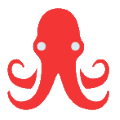 HENTAIZILLA
HENTAIZILLA